Big news from Shopify just dropped—and it's packed with over 150 updates designed to make your store faster, smarter, and more flexible than ever. We’re talking AI additions to Shopify stores, new fresh and free themes, better checkout, global settings, improvements to B2B, and so much more.
In this post, we'll break down the most exciting new features—from the new AI additions to quality of life updates—so you can see exactly how these new changes can benefit your store.
Let’s dive in and explore what’s new in Shopify Summer Editions 2025!

AI (Sidekick, AI generated Theme and Theme blocks)
Shopify is doubling down on AI, making it easier than ever for merchants to build, customize, and manage their stores. Let's explore the latest AI-driven features introduced in the Summer Editions 2025.
Sidekick: Your AI Assistant
Launched in December 2024, Sidekick is Shopify’s AI-powered assistant built to make your day-to-day store management way easier.
I’ve been using it a lot recently to ask questions about the store I manage—and honestly, it’s been really solid. It can help you troubleshoot issues, point you in the right direction, or even take care of simple store operations like creating discounts.
Here’s an example: I asked Sidekick to create a discount code, and just like that, it set one up with all the fields pre-filled. All I had to do was tweak a few details and hit save. Super handy.
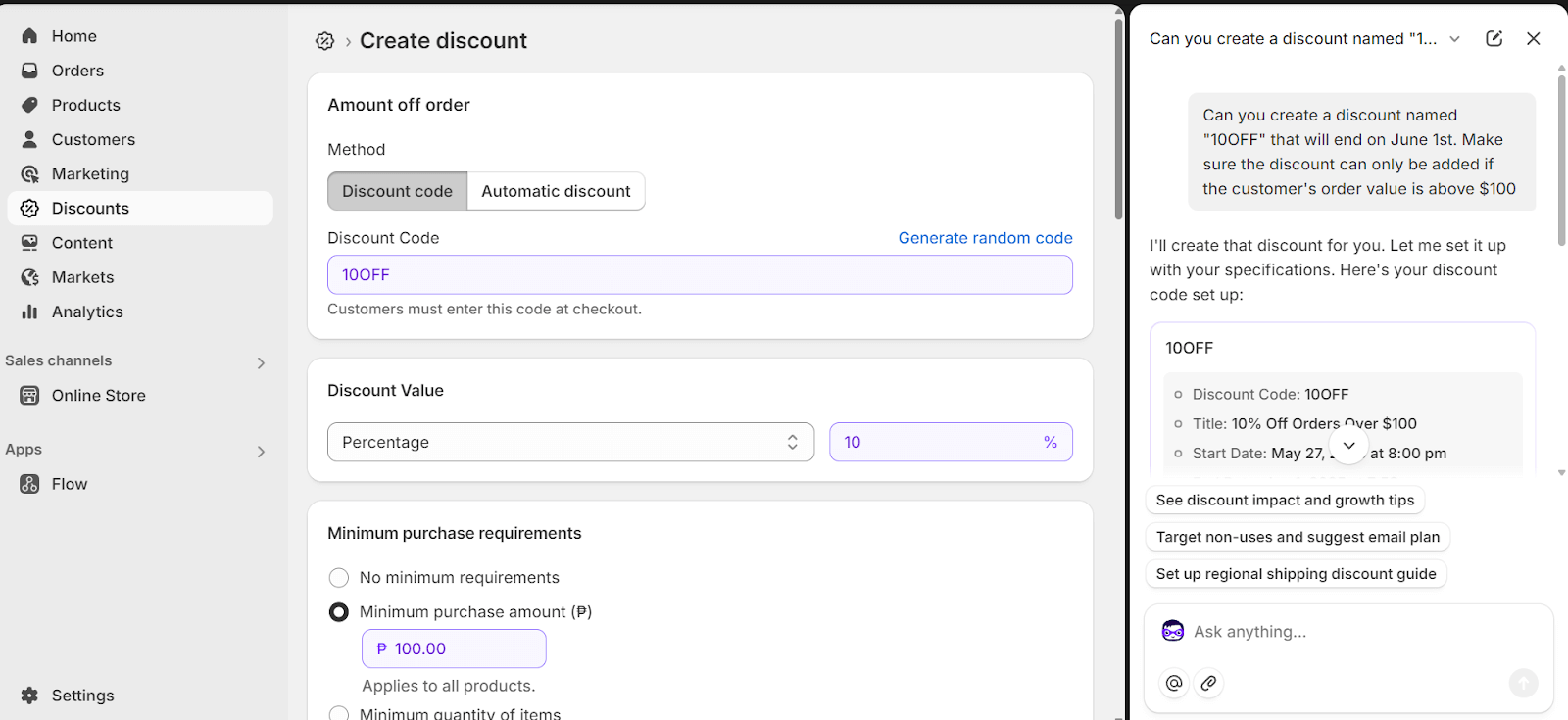
What’s new in this Shopify Editions release is image generation. Sidekick can now create visuals based on your description. So if you need a hero banner, a promo image, or something for your next blog post—you just type what you’re looking for, and Sidekick generates it for you.
In my case, I asked it to make a marketing banner for a discount campaign. The first version wasn’t perfect, but it was definitely usable—and honestly, great as a starting point or inspiration if I were to design it myself from scratch.

Another fresh update to this edition is multi-language support. Sidekick now understands and responds in 20 languages, including English, German, French, Spanish, Japanese, Arabic, and more. I even tried giving it instructions in German to create a discount code—and it nailed it.

So yeah, Sidekick is getting smarter with every release. Whether you’re a store owner just getting started or someone managing dozens of SKUs, it’s like having a helpful teammate that’s always ready to lend a hand.
Generate Theme Blocks with AI
One of the coolest new AI features in Shopify is the ability to generate custom theme blocks—just by describing what you want. No need to write Liquid or HTML from scratch. You give it a prompt, and Shopify builds the block for you. 🎉
I’ve been testing this myself, and honestly—for something still fairly new—it’s already quite good.
Here’s an example I tried:
A popup that stays on the bottom left corner of the page (even when scrolling down) and when clicked it shows a newsletter signup form.

Shopify’s AI came close to nailing it. The popup didn’t fully function (clicking it didn’t show the form), but the code it gave me was a solid starting point. For store owners who aren’t super technical, this feature can really speed things up. Just make sure to follow a few tips I’ve picked up from testing, so you don’t repeat my mistakes. 😅
Tips from Testing
- Place blocks in the right section
- When you generate a block, make sure you're doing it in a section where it makes sense. I tried adding a popup block inside a hero section... and yeah, that’s definitely not where a popup should go 😅
- Use additional instructions to refine the output
- After generating a block, you can give more prompts to fine-tune the result. Super handy if the first version isn’t quite right.
- Just note: once you save or leave the block editor, that prompt box disappears. If you want to make more changes later, you’ll need to regenerate the block. Luckily, your original prompt is saved in the block settings—so you won’t lose it!
Known Limitations
Before you dive in, here are a few things to keep in mind:
- Not available on the Starter Plan
- If you’re on Shopify’s Starter Plan, this feature won’t be accessible yet.
- If you’re on Shopify’s Starter Plan, this feature won’t be accessible yet.
- Only works with Theme Blocks architecture
- This new architecture was introduced in Winter Editions 2024, and not all themes support it yet—even the latest version of Dawn doesn’t have it.
- Not great with complex prompts
- The AI still struggles with very specific or advanced layout ideas. Even after refining your prompt a few times, it might not generate exactly what you want—especially for more complex interactions.
Even with those limitations, it’s a super promising start. Shopify is clearly investing heavily into AI—and if this is just the beginning, I can’t wait to see what’s next. Imagine a future where AI not only creates blocks, but also helps you edit and customize existing ones directly inside your theme. Now that would be sick. 💥
Generate Themes with AI
Another awesome AI-powered tool released in this edition is the AI Store Builder. This lets you generate complete store themes by simply describing the kind of store you want to build. Yep—just type in something like "modern minimalist fashion store", and Shopify will create fully designed themes, complete with layouts, images, and sample text.
I gave it a go myself using this prompt:
Modern and minimalist coffee store that sells premium coffee beans.
And honestly? The results were surprisingly good—especially for a feature that’s still fresh out of the gate.

What You Get
Shopify’s AI will give you three different theme options based on your prompt. You can preview each one through a demo store, and once you find the one you like, just hit “Try Theme” to add it to your store.
Behind the scenes, it’s all built on top of Dawn, Shopify’s default theme. But what the AI does is handle the styling, layout, fonts, and even fills in sample text and images to match your prompt. It really helps bring your store to life—especially if you're just getting started.

Great for New Stores
If you're launching a brand new store and don’t have the time or budget to invest in full-on design and development, this is a massive time-saver. It gives you a solid base that you can tweak later, which is perfect for bootstrapping a beautiful storefront fast.
Quick Limitation Test
Just for fun, I tested how far I could push it. I tried adding a section request into the prompt:
Modern and minimalist coffee store that sells premium coffee beans. Add a countdown timer as a section.
Nope, didn’t work 😅
The tool is clearly focused on building full themes, not custom sections. But hey, it was worth a shot—and now we know its limits
Even with that small hiccup, this tool is seriously impressive. And if this is where Shopify’s AI is headed, I’m all in. The idea of spinning up a store from just a sentence? That’s a game-changer.
New Theme: Horizon (and Its Variants)
Shopify just dropped a new theme family called Horizon, and honestly—it’s looking really good. First impressions? It looks way better than Dawn!
Now, while it might look like Shopify released 10 brand new themes, they're actually all variations of Horizon—each with a unique vibe tailored to different kinds of storefronts. Whether you're selling jewelry, food, or clothing, there's a version of Horizon that’ll feel just right.
Each variant has its own flavor, but they all share a common DNA: a clean, modern design that feels way more refined and put-together than Dawn.
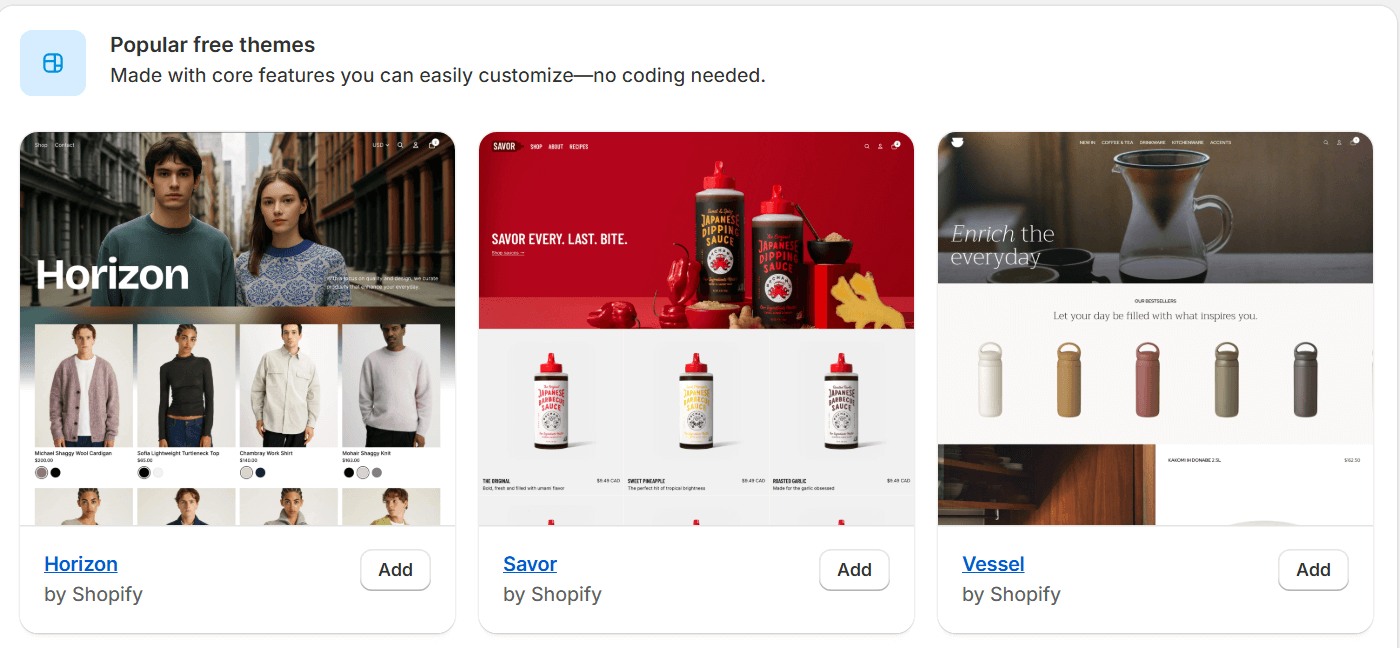
My Take After Testing Horizon
I’ve been playing around with Horizon a bit and here’s what stood out:
- More polished layout: The way sections are structured just feels more intentional and thoughtfully designed.
- Tighter typography and spacing: This gives it a more professional, premium vibe right out of the box.
- Feels “store-ready”: Unlike Dawn, which often feels like a blank canvas you need to work on, Horizon gives you a strong visual head start.
What’s also cool is that Horizon supports Shopify’s new AI Theme Blocks, which gives it a major edge. You can generate new sections with just a few prompts—and the theme is already optimized to support that kind of dynamic content.
It also uses the new Theme Blocks architecture that Shopify introduced recently and is clearly doubling down on.
If you’re just starting out—or thinking of giving your store a fresh new look—Horizon is absolutely worth checking out. It gives you a beautiful, modern base that’s easy to work with, even if you’re not a designer.
Dawn’s still solid, but Horizon feels like the next generation of Shopify themes. Shopify is clearly setting up new merchants for success by offering something that’s clean, functional, and packed with advanced features right out of the gate.
Definitely a theme to keep an eye on.
Checkout: Smarter, Safer, and More Streamlined
Another standout update in Shopify’s Summer Editions 2025 is the upgraded checkout experience. This time around, Shopify focused on making checkout not just smoother, but also more secure and predictable for both merchants and customers.
Let’s break down the two biggest changes:
Enhanced Fraud Prevention with AI
Shopify Payments has now baked AI-powered fraud prevention right into the checkout process. These AI models work by analyzing customer behavior, order patterns, and various risk signals to flag potentially fraudulent transactions before they go through.
My take: This is a big win for store owners. Before this, spotting fraud often meant manually reviewing suspicious orders—a time-consuming and error-prone task. Now, AI does the heavy lifting, reducing chargebacks, saving time, and giving teams peace of mind. Less stress, fewer headaches, and more time spent on actually growing your store.
Flat Rates for Split Shipping
Ever had an order ship from multiple locations, only to see customers get confused on shipping rates? Yeah, not ideal.
With this new update, Shopify has introduced flat-rate shipping for split shipments. So even if products are coming from different locations in the same group, the customer only sees one simple shipping charge. No surprises, no abandoned carts.
My take: This one’s subtle but super impactful. Transparent shipping costs lead to more trust—and more completed checkouts. Shopify removing friction like this is exactly the kind of merchant-first move I love to see.
Together, these updates make Shopify’s checkout smarter and more merchant-friendly than ever. Whether it's stopping fraud or simplifying shipping fees, Shopify's clearly on a mission to make sure your checkout is working for you—not against you.
Going Global Just Got Easier
Shopify’s Summer Editions 2025 isn’t just about AI and theme updates—it also comes with big news for merchants around the world. This time, Shopify is doubling down on global support with improvements that make running an international store smoother than ever.
Let’s dive into the two biggest updates that caught my eye 👇
Shopify Payments: Now Available in More Countries
Shopify Payments just expanded into 16 new countries! 🎉 That means if you're in Lithuania, Poland, Norway, Latvia, Hungary, Estonia, Malta, Croatia, Greece, Slovenia, Cyprus, Bulgaria, Liechtenstein, Luxembourg, Gibraltar, or Mexico—you're in luck.
So, why should you care?
If you’re in one of these newly supported countries, this unlocks a ton of benefits:
- No more dealing with third-party gateways.
- You get access to faster checkouts with Shop Pay.
- You can accept multiple currencies with ease.
- Lower fees and simpler payment management, all built right into Shopify.
My take: This is a massive win. If you’ve ever had to wrestle with external gateways or complicated payout systems, this is going to feel like a breath of fresh air. Having everything in one place just makes life easier.
Multi-Currency Payouts: Get Paid in Your Local Currency
Here’s another neat improvement—Shopify now supports payouts in multiple currencies. That means if you’re selling in different regions, you can choose to get paid in your preferred currency instead of everything being converted to one.
No more nasty surprises from exchange rates or hidden fees. Just simple, clean payouts.
Why this matters:
- You save money by avoiding currency conversion fees.
- Your accounting stays way simpler.
- And honestly—it just feels better to get paid in the same currency your business uses.
My take: If you’re running a global store, this is a big deal. It’s one of those quality-of-life updates that might not sound flashy—but it makes a huge difference in your day-to-day operations.
Between expanding Shopify Payments and adding multi-currency payouts, it’s clear Shopify is serious about making international selling as seamless as possible. Whether you're just starting out or scaling globally, these updates make it way easier to focus on what matters—growing your business. 🌐💪
Shopify’s B2B Just Leveled Up
If you’re running a wholesale or B2B store, Shopify’s Summer Editions 2025 has some pretty sweet updates that are going to make your life way easier. Whether you’re selling in different regions or trying to manage big orders better—Shopify’s got you covered.
Let’s break down what’s new 👇
Markets for B2B
Big news: Shopify Markets is now available for B2B! 🎉
If you’ve used Shopify Markets before, you know how powerful it is for managing different storefronts, prices, and languages—all from one admin. Now, B2B sellers can do the same. You can create dedicated B2B markets, offer region-specific catalogs and pricing, and even customize how your storefront looks depending on who’s visiting.
Why this matters:
If you sell to businesses across multiple countries or customer segments, this gives you way more flexibility without needing to create a bunch of separate stores. It’s cleaner, faster, and easier to scale.
My take: This is a huge win. Managing B2B storefronts used to be kinda clunky, especially if you had different buyer types or regional needs. Now, it’s all streamlined—and honestly, that’s a big deal for growth.
Min and Max Order Limits
Here’s another super practical update: You can now set minimum and maximum order limits. 🙌
This is done using Checkout Blocks, and it gives you more control over how your customers place orders.
- Want to prevent small, unprofitable orders? You can set a minimum order value or quantity.
- Need to limit how much someone buys to avoid stock issues? Set a maximum limit.
My take: If you’ve ever had a customer buy way too little (or way too much) and it messed with your fulfillment or margins—this is your fix. Simple settings, big peace of mind.
Overall, these updates show that Shopify is seriously leveling up its B2B services. You get more control, more flexibility, and way fewer headaches trying to make the platform work for business buyers.
If you’ve been on the fence about using Shopify for B2B, these features might just tip the scales. Definitely worth checking out. 💼💪
Other Handy Updates You Shouldn’t Miss
Shopify’s Summer Editions 2025 isn’t just about big AI leaps and shiny new themes—there are also some super practical updates that can seriously smooth out your day-to-day operations. Two things that really stood out to me: native store credits and expanded data imports. Let’s take a look 👇
Native Store Credit: Built-In and Better Than Ever
One of the standout updates in the past was Shopify’s new built-in store credit system. It's baked right into your Shopify admin and POS—no need for extra apps or workarounds. Now, this release, you can now issue refunds as store credit directly in the admin, regardless of the original payment method
Here’s how the Shopify Credit system works:
- Issue Credit: From the customer’s profile in your admin, you can add store credit in any supported currency. You can even set an expiration date if needed.
- Customer Experience: Customers can view and use their store credit right at checkout (online or in-person). Just note: this only works with the new version of customer accounts—so you’ll want that enabled.
- Refunding to Store Credit: You can choose store credit as a refund method when you refund an entire order or partial order.
My take:
This is a game-changer. Not only does it simplify how we handle returns, but it also encourages repeat purchases by keeping the credit within your store. Bonus: with customer segments, you can send reminder emails to customers with unused credit before it expires. And since it’s tied to the customer’s account, it’s more secure than gift cards. Love this one.
Import Data from Amazon, eBay, and More
Thinking of migrating to Shopify or bringing in data from other platforms? Shopify just made that a whole lot easier.
You can now import data from platforms Amazon, eBay, Etsy, WooCommerce, Wix, Square, Clover, and more using CSV uploads through the Store Migration app.
Benefits:
- Quick & Easy Migration: Bring over your products, customers, and order history without breaking a sweat.
- Time-Saving: Bulk uploads and automation mean less manual data entry and fewer errors.
How to do it:
- Export your data from your current platform into CSV files.
- Head to Shopify’s Store Migration app and upload your files to import them into your store.
My take:
If you’ve been hesitating to switch to Shopify because of the hassle of data migration—this update clears that hurdle. It’s clean, efficient, and gets you up and running faster. Especially helpful for store owners expanding from marketplaces like Amazon or eBay.
These might not be the flashiest features in the update, but trust me—they’re practical wins that make a real difference. Whether you're dealing with returns or making the leap to Shopify, these tools are designed to make your life easier.
Final Thoughts
Whew—what a packed release! We weren't even able to cover all the updates in this edition!
Shopify Summer Editions 2025 brought in some seriously exciting stuff. We’ve seen how AI is becoming more than just a buzzword—with Sidekick stepping up its game, generating custom theme blocks and even full-on store themes with just a prompt. While it’s not perfect yet, the direction Shopify is heading in makes it super clear: AI is here to stay, and it’s only going to get more helpful from here.
We also looked at Horizon, the new theme family that’s already looking like a solid replacement—or even an upgrade—to Dawn. Clean, polished, and ready to go out of the box? Yes, please.
On the checkout front, we’ve got AI-driven fraud prevention and smarter split shipping rates, both of which should make life easier for store owners and their customers. It's all about creating smoother experiences and fewer headaches.
Globally, Shopify continues to open up. With Shopify Payments expanding and multi-currency payouts now a thing, merchants around the world have more tools at their disposal—making international selling a lot less intimidating.
And let’s not forget the B2B updates and practical tools like store credits and data imports from platforms like Amazon or Etsy. These are the kinds of changes that, while not flashy, make a real difference for merchants day-to-day.
Whether you’re just starting out or you’ve been in the Shopify ecosystem for a while, this Summer Editions has something for everyone. From speeding up development to making operations smoother—it’s a good time to be building on Shopify.
That’s it from me for now. If you found this helpful, feel free to share it with someone who’d enjoy the deep dive on some key updates. And as always, keep building cool stuff! Until next time! 💪🔥
